Life as we knew it has quite changed recently due to the Coronavirus pandemic, and things will not be back to normal immediately. The COVID-19 outbreak confined all the world population to stay home safe, limiting travels, gatherings and promoting social distancing. That is obviously affecting weddings worldwide, couples who were planning to wed in these months see their plans on hold and they need to take a decision: postpone their wedding or find a Plan B. We will need to get used to social distanced weddings.
A good Plan B for people who want to tie the know without waiting, no matter “how” they get married, is to opt for a virtual wedding with the support of an on-line platform such as zoom, google hangouts, skype, Webex, Houseparty among others. Technology is definitely your best ally in these difficult times! Here a list of the best app you can consider:
- Zoom:this platform offers free and paid plans. The free plan allows you to have group call of up to 100 guests for a maximum time of 40 minutes, so you might prefer one of the paid plans. For $14.99 per month you got the possibility of have group call of up to 100 people and you can meet for up to 24 hours, also your guests can interact and you can record the meeting since you have 1GB of space in the cloud.
- Facebook Live:you can create a private group and invite your guests to take part in it. Guests must have a Facebook account. In the group you can create a private event and your guests can RSVP directly online and you can take track of this. The group can be also a way for your guests to post their best wishes. The video will live on in the group as long as the group continues to exist.
- Google hangouts:this is the Google’s videoconferencing service which allows up to 10 people to connect on the same call. It could be used for small weddings. There are also paid plans which allow to have up to 100 or up to 150 participants in the e-meeting.
You have plenty of choices, some of them are cheaper than other since you do not need to pay anything, others cost money but you can invite more than 100 people to join you and your fiancée in this joyful moment. And believe me … a joyful moment comes handy nowadays. Some platforms allow you to record the event, others just offer a livestreaming, such as Facebook Live and Instagram Live. Zoom is actually a great option, one of the most used lately.
So, after picking the right platform for you, you might need to consider the following things:
- Get a marriage license(if you can): if you were planning to get married in these months you would probably have already a marriage license in your hands, so you do not need to worry about it. If you do not have it, try to get it at the office (If it’s open), or just get married without the license…really who cares, just have a symbolic and romantic virtual ceremony, once this will be over you will get legally married.
- Find an officiant:I know that social distance needs to be respected, but you still need a person to get you married guys and sing the marriage license. You can consider an outdoor ceremony respecting the distance of 1.5 meters between each other or some couples opted to get married through a window or across balconies. Another option is to have one of your friends or family members ordained to be an officiant, virtually doing it.
- Choose the right spot for your celebration:living room, dining room, backyard could also be an option if you have one, but check if your wifi connection is good there and make sure you can plug in Ipad for the meeting, Ipod for music or whatever tools you want to use. You can also think about working a bit on decoration, perhaps DIY ones with things you have at home. Just try to make it nicer than it normally looks. Get crafty!
- Charge your technology supplies: Ipod, Ipad, Laptop, Gopro, camera whatever you want to use, make sure that everything is fully charged, but still keep your charger close by, you never know. Also,if you have a tripod set it properly for steady viewings and make sure that the position is correct; perhaps you may consider doing a rehearsal before.
- Send invitee to guests:this will be a link in case of some platforms such as zoom or just tell them to follow your social media accounts. Make sure that everyone is set a couple of hours before doing a trial.
- Choose a host:this could be very useful, one of your friends or family members can be the host of the virtual meeting in case you choose platforms as Zoom or Webex, this way he is allowed to do things such as putting other people mics on mute or kick out people who do not follow the rules.
- Music Playlist:prepare a playlist of your favorite music on Spotify or Itunes, this is up for you as long as you order the tracks considering the moments of the ceremony and the reception. Yes, you can also have a virtual reception.
What are you waiting for? It seems to us that you have many options to set your Plan B. Should you need any assistance and help with the wedding planning, we are here for you, as always!











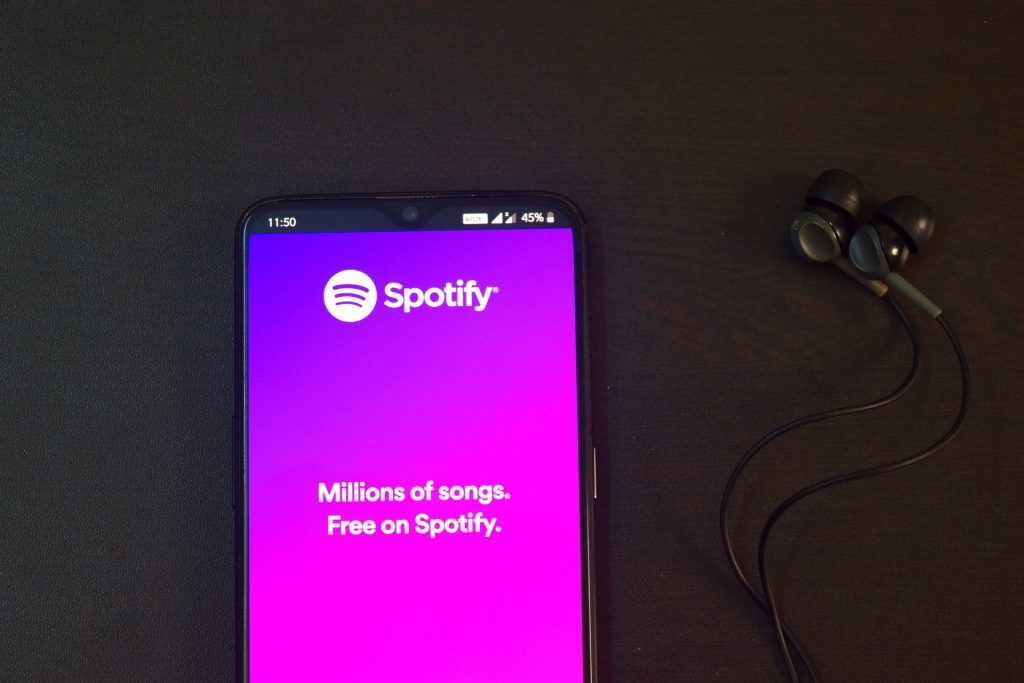




No Comments